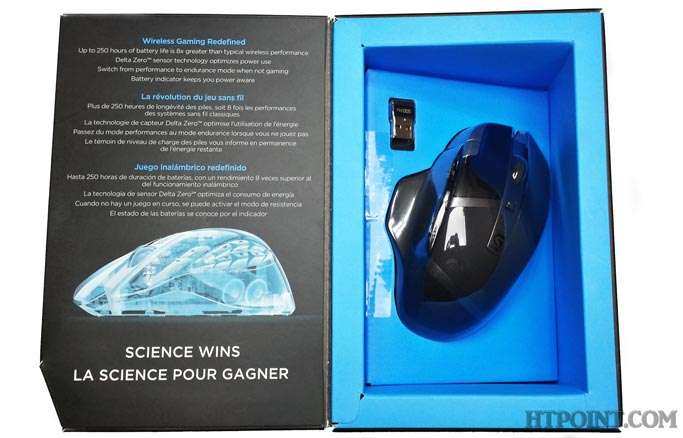Logitech G602 Review
We are going to take a look at the Logitech G602 wireless gaming mouse the first impression that I received from this mouse is that it just fits the hand perfectly ,and you don’t have to worry about any wires getting in the way; furthermore the programmable controls do not get on your hands way what’s so ever.
Video of the Logitech G602 unboxing
[youtube url=”https://youtu.be/mI_JjoCTNrQ” autohide=”0″ fs=”1″ hd=”1″]
From the moment you put your hands on the nice solid box you know that you will be getting a high quality gaming mouse from Logitech
What’s in the box
With the Logitech G602 you will be getting:
- Mouse
- Wireless receiver with a range of 3 meters
- Also a Receiver extender cable
- With 2 pre-installed 2 AA batteries
- And lastly the user manual
Logitech G602 Review
You might be asking how does it perform in gaming : I have tested the mouse in a few games but I like testing a gaming mouse in first person shooters such as Battlefield 4 online, which makes sense as you need as much help as possible to be able to win online , and let me tell this mouse outperforms it self no lag whatsoever being able to adjust the dpi on the fly and I love being able to set the controllers which are perfect for mmo games.
The other thing which I really love about the Logitech G602 is being wireless personally before I received this mouse I didn’t think a wireless gaming mouse could be the same as a wired mouse but I have not noticed a difference from a wired mouse.
[alert heading=”Logitech G602 Specifications” type=”alert-info” block=”false” close=”false”]
Tracking:
- Reolution: 250 – 2,500 dpi
- Max acceleration: >20G
- Max speed: up to 80ips
Responsiveness:
- USB data format: 16bits/axis
- USB report rate: up to 500 reports/second
Glide:
- DCF: .09
- SCF: .14
Durability:
- Buttons (L/R): 20 million clicks
- Feet: 250 kilometers
Battery Life And Wireless:
- Performance mode: up to 250 hours
- Endurance mode: up to 1440 hours
- Wireless range: 3 meters
[/alert]
Comfort
With countless benchmarks if a mouse does not sit right in your hand and if you don’t like the feel of it , it wont be a mouse for you but the Logitech is non of those thing’s the mouse fits perfectly in your hand , especially in long hours of gaming you need a mouse that is comfortable for your hand and the Logitech g602 is able to achieve that goal being comfortable and having nice grip to it.
Technology
The bottom we see the power switch and the 2,500 DPI Delta zero sensor technology which is optimized for great accuracy at any moment and level of accuracy you require to being able to deliver the maximum battery life.
Sensitivity / Performance
The Logitech G602 sensitivity switching is made easy and led indicator tells you if you are at your desired levels which can be set to any DPI levels from the software.
The Logitech G602 was tested on multiple surfaces which performed excellent.
The performance mode you are able to see the beautiful blue led on top of the mouse indicating you are in performance mode, and you are able to achieve up to 250 hours of Gaming.

The endurance mode you will be able to see a green led indicating you are going to get the maximum battery life out of your mouse with up to 1440 hours, impressive and lastly you will receive a cyan led lighting when the battery is running low which will take a long time for your to see the cyan colour.
11 Programmable buttons
Reassign any button on the mouse to your needs, from assigning macros to any button via the Logitech software with ease also being able to store any created profile to the mouse based memory so you can take your mouse anywhere and the profile wont be lost.
Another view of the controls and DPI selections buttons
The design, look and feel of the mouse is impressive and attractive
View from the front,
The Logitech Gaming Software
The Logitech software is pretty straight forward the only thing I wish the software had is the quality of surface probably they will have this in the future.
From the first menu you have the choice to choose right away from the mouse on-board memory to Automatic game detection mode. also the battery level and performance indicator on the top.
Customizing the profiles, is made easy also in this menu you are able to assign the DPI to what ever level you prefer to Report Rate.
We would like to thank Logitech for providing the Logitech G602 Wireless gaming mouse for us to review.
Logitech G602 Review