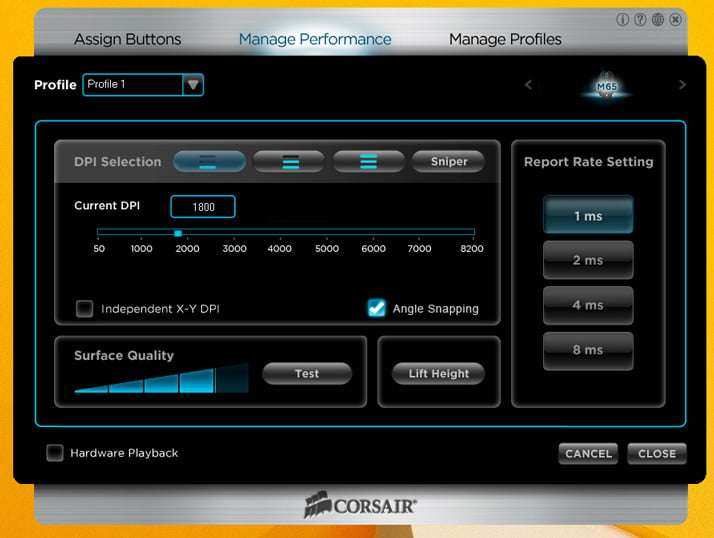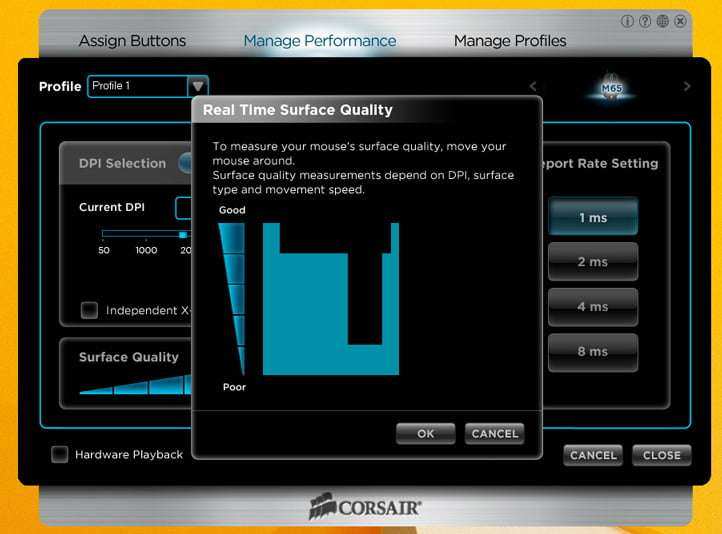Corsair Vengeance M65 FPS Gunmetal Black Review
We are going to review the M65 gaming mouse which is stylish yet deadly in games, the Corsair Vengeance M65 is a laser sensor mouse with the most precision that gamers demand.
The Vengeance M65 has great grip with soft touch materials on top and on the sides it has more textured material to give you greater grip of the mouse while being comfortable on the hand. Also the mouse cable doesn’t come out of the middle ,but on the left hand side which doesn’t conflict even if you have larger hands.
The top of mouse you can see the controllers which you are able to control the dpi for better control in games or if you are doing Photoshop work to lower the dpi with push of a button, you have three levels of led lights on the top which shows you which level of dpi you are at the current moment.
The Corsair M65 buttons are programmable through the corsair vengeance software, which you can map any button to do any specific task you want to, and you are able to setup macros. The sniper button is a great idea from Corsair M65 which gives you better precision when you are in sniper mode which you have to hold the button when you want to use the lower dpi when you let go of the sniper button everything is back to normal.
Underneath we see how cool everything looks like from the nice aluminum curves to the whole unibody of the mouse being nice polished aluminum . The Corsair m65 features 8200 DPI laser sensor to give the most outstanding precision from flying a jet on Battlefield 4 to Aiming a sniper. The corsair M65 performance: (1ms, 2ms, 4ms, to 8ms) 1000Hz, 500Hz, 250Hz, to 125Hz)
From the slippery surface for great movement to adjustable weight system which you are able to customize the appropriate weight for your hand, to give you the exact feeling you want from a mouse after countless hours of gaming. The Corsair M65 feels solid in your hand no moving parts.
The Corsair M65 cable is very flexible and moveable which will not conflict with your gaming in anyway and it is very strong.
What I like about the Corsair M65 is it has the right amount of light which identifies which dpi level you are in also it has a blue led light on the wheel, which can be turned off with the “Corsair Second Generation control panel”
The corsair Corsair Vengeance M65 comes in 3 different colors
Corsair Vengeance M65 Gunmetal Black
Corsair Vengeance Military Green
Corsair Vengeance Artic White
Software
Taking a quick peek at the Second generation control panel software which will make controlling your mouse and easy task from choosing the exact dpi levels you want to mapping buttons.
Managing performance menu, at this area of the menu you are able to make selections of the current DPI you wish to use for the DPI selector buttons and the Sniper button DPI. Also you are able to control the Report Rate Settings to the one part I really like is the Surface quality.
Corsair has done a wonderful job in this are where you are able to see the quality of your mouse surface in real time making it a breeze finding the right mouse pad and seeing the difference and how it impacts your mouse. This was the most interesting thing I was awaiting to test out is the Real Time Surface Quality which you can see below in the image the different levels all you have to do is move your mouse around and it will measure the quality of the surface automatically.
[alert heading=”Tech Specs” type=”alert-info” block=”false” close=”false”]
.
DPI: 8200
Programmable buttons: 8
Report Rate: 100Hz, 500Hz, 250Hz, 125Hz
[/alert]