If you want to create a free blog, head to https://wordpress.com
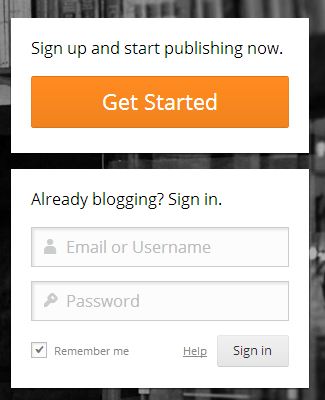
Click the get started to open up a new account with wordpress
Choose a username and a password you want,
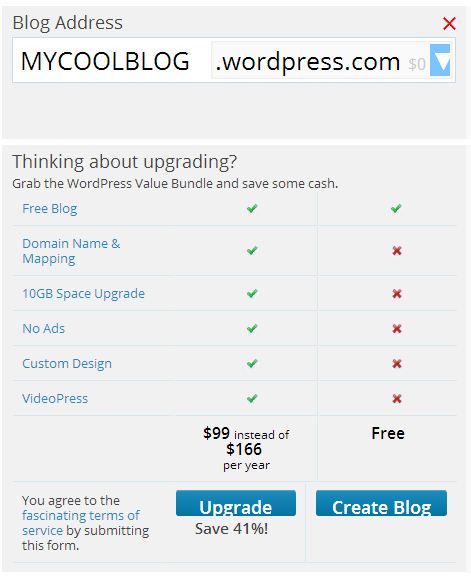
On the Right side click on “Create Blog”
A this point you should go to your email and open up the email you just received from wordpress.com and click “Activate Blog”

Step 1 now you will see this page you can skip or you can follow some of the interesting topics of your choice. Once you’re done deciding click “Next Step” to go to step 2
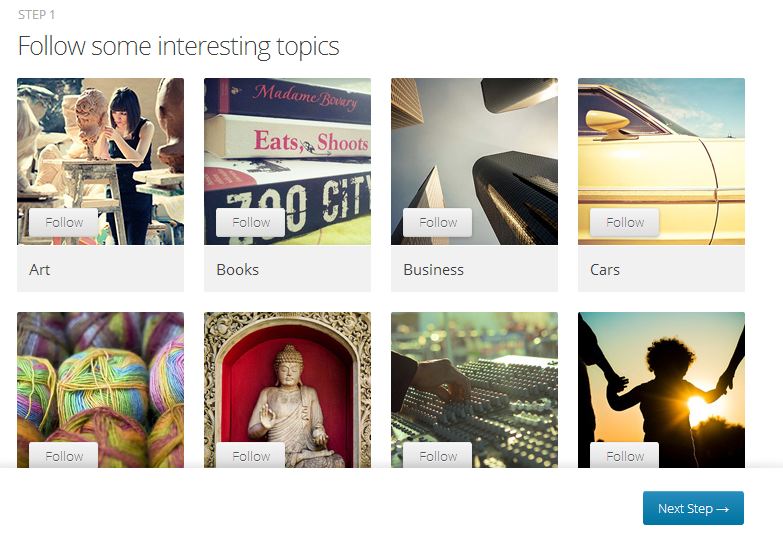
Step 2 is similar you can connect your Facebook, twitter or Google account or you can skip this after you decision please click on “Next Step “ to go to step 3
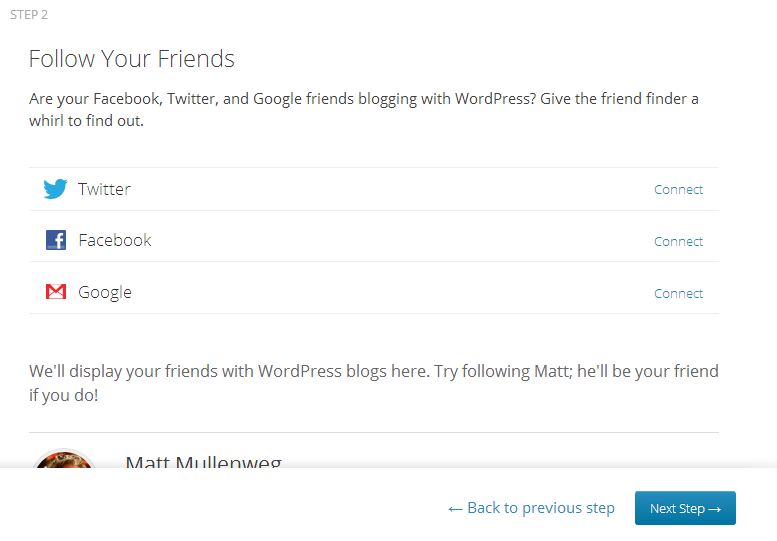
Almost Done
Fill out the Blog Title , Tagline – explaining what’s your blog about in a few words and language of your choice and Click “Next Step”

Time to choose a theme you want , you can always change your theme’s if you just want to get started already click the next step or choose a theme that suits you need’s
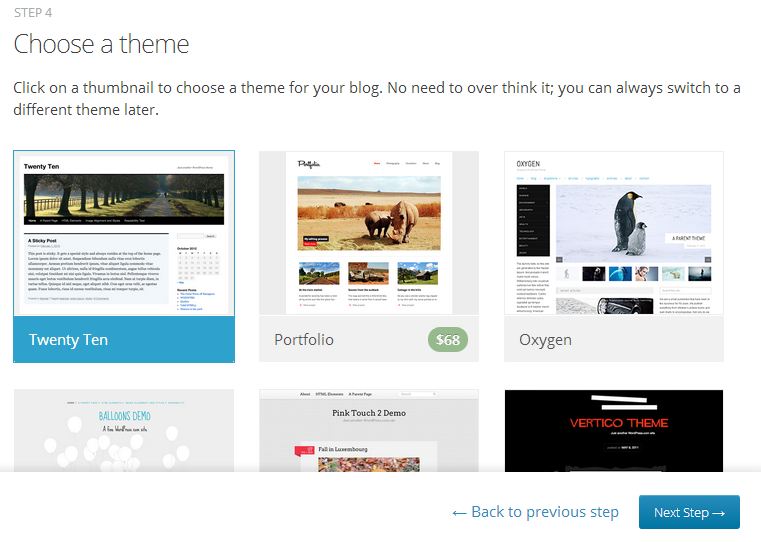
Step 5 choosing to customize the theme you just picked at this point leave everything as is, as you can change this whenever you want go ahead click “Next Step”
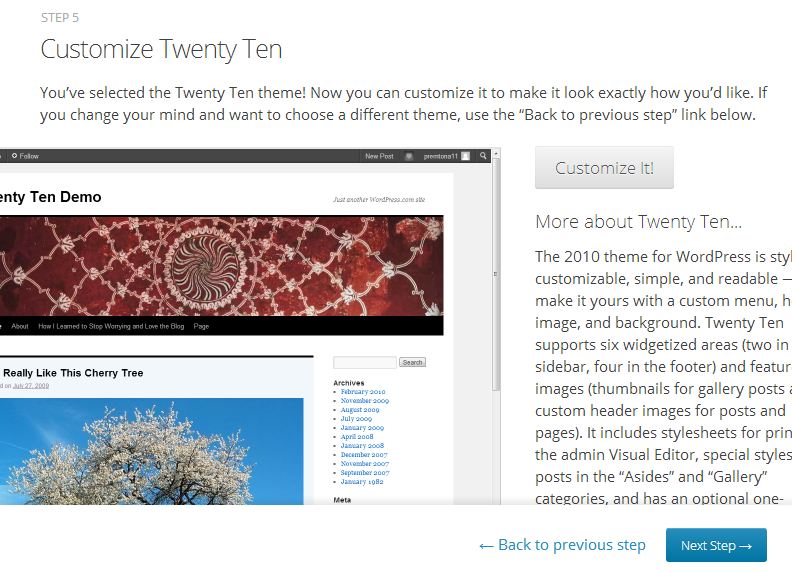
The last step is very easy, pretty straight forward you can start your first post or photo/video/quote or link or you can skip this and go to the WordPress control panel Click the “Finish” button
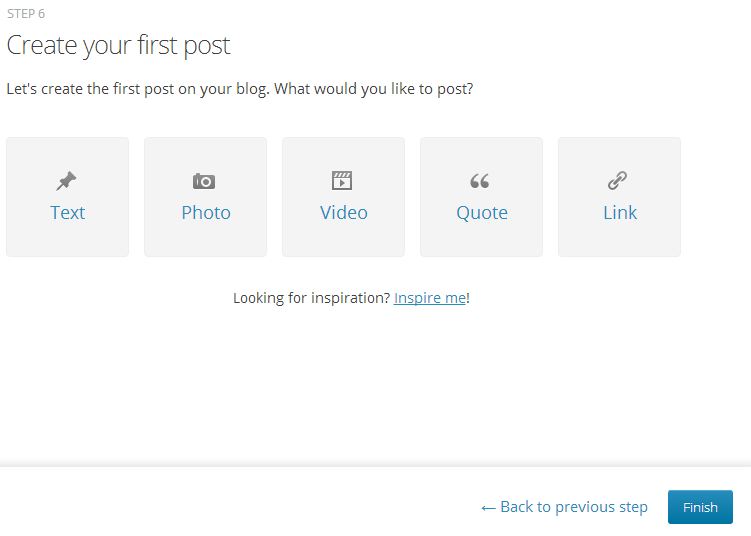
That wasn’t bad was it?
Now you are on the main page where the magic happens, on the right hand side above you can see new post and it will bring you to the page to create your first post.
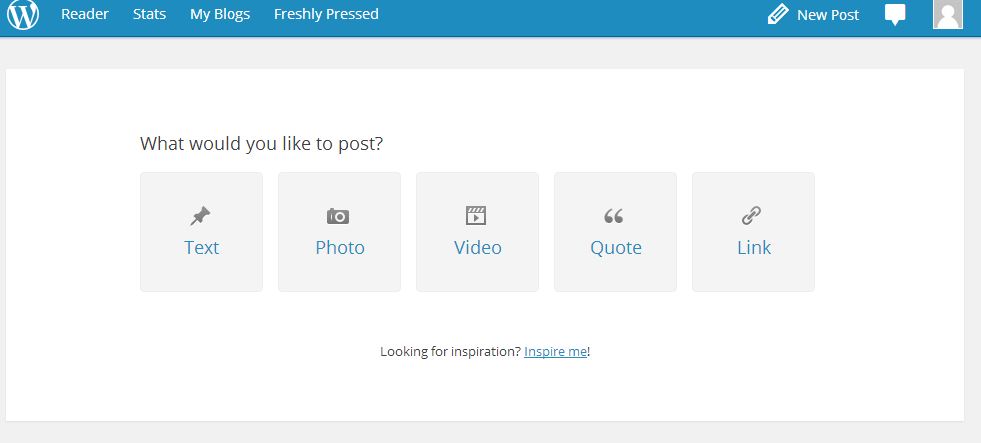
Click Text, and start writing your first article, also you can insert photos
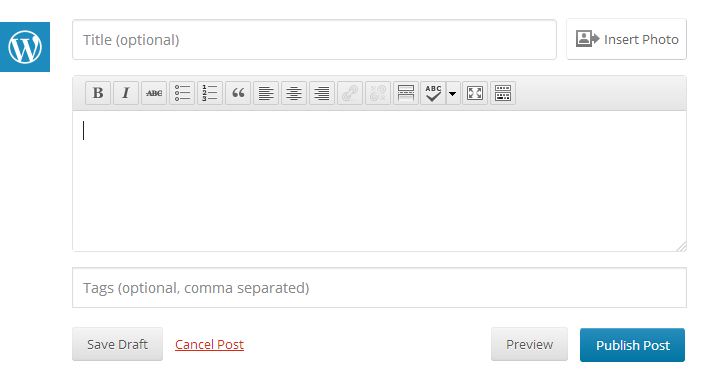
To go to your blog page, go to www. “THE NAME YOU CHOSE”.wordpress.com example: www.mycoolblog.wordpress.com
Hope you enjoyed this tutorial, if you require any other help post a comment I will try my best to answer your concerns


